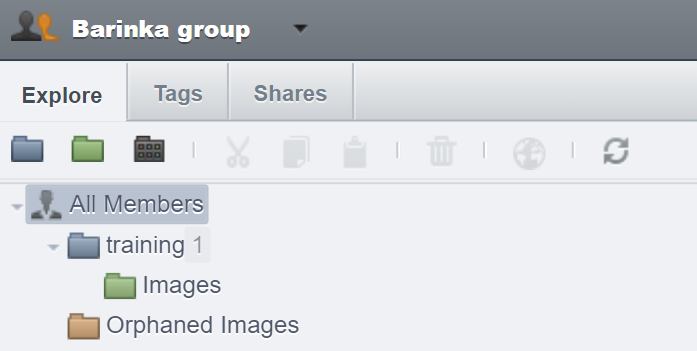Hardware:
- Offline analysis computers (OA1-5) – on-site and remote access
- Workstations (WS1-5) with high computation power and with available leading-edge Image Analysis software (Amira, Imaris, NIS-Elements AI, Huygens) – remote access only
- WS5 is dedicated for working with LLS (Lattice light-sheet) data
- To get access to workstations and OA computers remotely, users outside the Faculty of Science at BIOCEV need to contact Dalibor Pánek, dalibor.panek@natur.cuni.cz. Please, provide your BIOCEV user name for access via VPN and/or IP address for direct access from computers at BIOCEV.
ACCESS CREDENTIALS TO COMPUTERS
| PC | Remote Desktop Connection | ||
|---|---|---|---|
| IP | Username | Password | |
| Workstation1 | 10.11.17.55 | User Workstation 1 | imcf |
| Workstation2 | 10.11.16.23 | ws2user | IMCF_2 |
| Workstation3 | 10.11.17.135 | w3user | imcf |
| Workstation5 | 10.66.75.23 | ws5user | IMCF_5 |
| OA1 | 10.11.16.63 | oa1user | imcf |
| OA2 | 10.11.16.62 | oa2user | imcf |
| OA3 | 10.11.16.64 | oa3user | imcf |
| OA4 | 10.11.16.66 | oa4user | imcf |
| OA5 | 10.11.16.60 | User OA5 | imcf |
OVERVIEW AND TECHNICAL SPECIFICATIONS
| PC | CPU | GPU | RAM | Room | Add-ons |
|---|---|---|---|---|---|
| Workstation1 | Intel Xeon W-2145 3.70GHz, 8 cores | NVIDIA Quadro RTX 5000 | 128GB | remote access only | |
| Workstation2 | AMD EPYC 7302 3.0 GHz, 16 cores | NVIDIA GeForce RTX 3090 | 128GB | remote access only | |
| Workstation3 | AMD EPYC 7302 3.0 GHz, 16 cores | NVIDIA GeForce RTX 3090 | 128GB | remote access only | |
| Workstation4 | AMD EPYC 7302 3.0 GHz, 16 cores | 4x NVIDIA GeForce RTX 3090 | 128GB | remote access only | |
| Workstation5 | AMD EPYC 9124 3.0 GHz, 16 cores | 2x NVIDIA RTX A6000 | 512GB | remote access only | |
| OA1 | Intel Core i5-13500 2.5 GHz, 14 cores | NVIDIA GeForce GTX 1650 4GB | 32GB | BIOCEV L1.005 | |
| OA2 | AMD Ryzen 9 5900X 3.70 GHz, 12 cores | NVIDIA GeForce RTF 4060 Ti | 32GB | BIOCEV L1.005 | Touch screen and pen |
| OA3 | AMD Ryzen 9 5900X 3.70 GHz, 12 cores | NVIDIA GeForce RTF 4060 Ti | 32GB | BIOCEV L1.005 | |
| OA4 | Intel Core i5-13500 2.5 GHz, 14 cores | NVIDIA GeForce GTX 1650 4GB | 32GB | BIOCEV L1.005 | |
| OA5 | Intel Core i7-4790 3.0 GHz, 4 cores | AMD Radeon R7 200 | 16GB | BIOCEV L1.005 |
Software:
- When using software with limited number of licences on dedicated IMCF computer, reservation of both software license and PC is required.
SOFTWARE OVERVIEW
Commercial software |
|
| Amira 2024.1 |
|
| Imaris 9.9.1 |
|
| Kaluza |
|
| FlowJo |
|
| Huygens Professional 25.04 |
|
| NIS-Elements (with AI) 6.0.2 |
|
| Matlab |
|
| LabVIEW |
|
Installed freeware tools |
|
| FIJI |
|
| QuPath |
|
| Python, Napari, R |
|
SOFTWARE AVAILABILITY ON IMCF COMPUTERS
| OA1 | OA2 | OA3 | OA4 | OA5 | Workstation 1 | Workstation 2 | Workstation 3 | Workstation 5 | |
| Amira | ✔ | ✔ | ✔ | ✔ | ✔ | ||||
| Imaris | ✔ | ✔ | ✔ | ✔ | |||||
| NIS-Elements | ✔ | ✔ | ✔ | ✔ | ✔ | ✔ | ✔ | ||
| Huygens | ✔ | ✔ | ✔ | ✔ | ✔ | ✔ | ✔ | ✔ | |
| LabVIEW | ✔ | ||||||||
| Matlab | ✔ | ✔ | ✔ | ✔ | ✔ | ||||
| FIJI | ✔ | ✔ | ✔ | ✔ | ✔ | ✔ | ✔ | ✔ | |
| QuPath | ✔ | ✔ | |||||||
| Kaluza | ✔ | ||||||||
| FlowJo | ✔ |
Data management (OMERO):
OMERO (Open Microscopy Environment) is a powerful platform designed to facilitate the management, sharing, and analysis of microscopy data. Researchers can access OMERO at IMCF through a web interface at omero.natur.biocev.org, making it easy to view and analyze their datasets remotely.
OMERO aligns with the FAIR principles, which stand for Findable, Accessible, Interoperable, and Reusable. By adhering to these principles, OMERO ensures that microscopy data becomes more discoverable and accessible, fostering data sharing and reusability across research communities. The FAIR principles promote open science and contribute to the integrity and transparency of research.
GET ACCESS
For access to OMERO, users must have a valid BIOCEV account.
- Request an access to OMERO from IMCF staff and wait for confirmation.
- Log in at omero.natur.biocev.org with your BIOCEV credentials.
- If successfully logged in, an account has been created for you. You should see something like this (with your name instead)
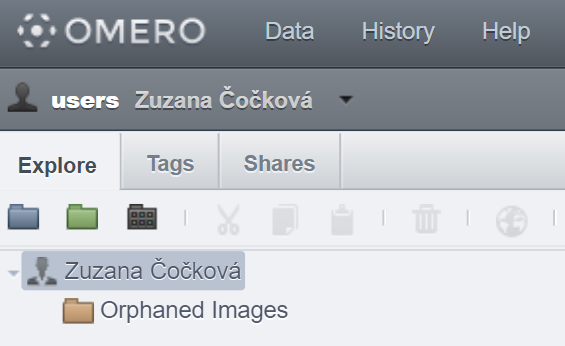
- Let the IMCF staff know that you successfully logged in and your account will be linked with relevant data repositories.
- When linked, you can access shared data by clicking on the panel users ‘yourname’. List of groups you have been granted access to will be shown. To show data, choose All Members from the associated group.
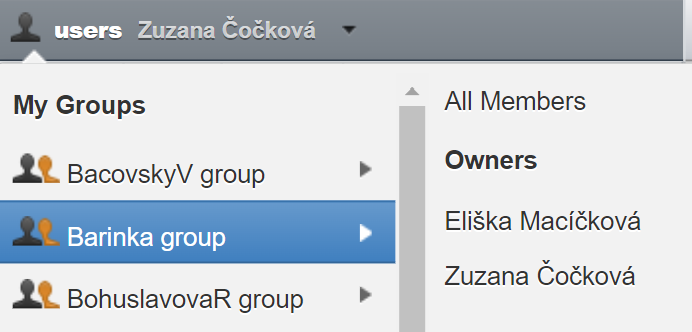
- Images are to be found inside Project (grey) and Dataset (green) folders.